- CompaniesExplore
- NonprofitsExplore
- ContentExplore
- Pricing
Create and manage your online auctions with ease and start selling now to raise more money and awareness for your cause.
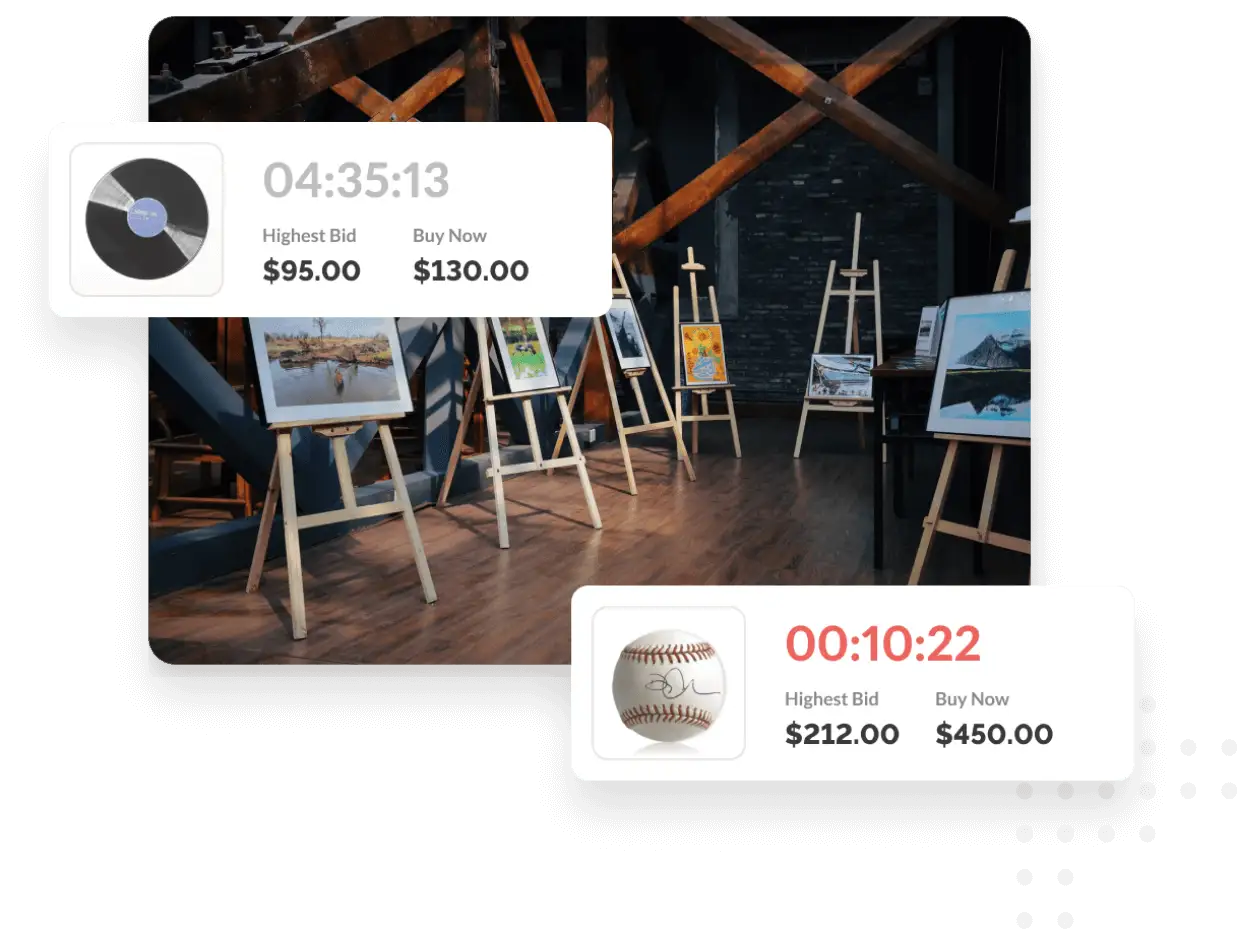
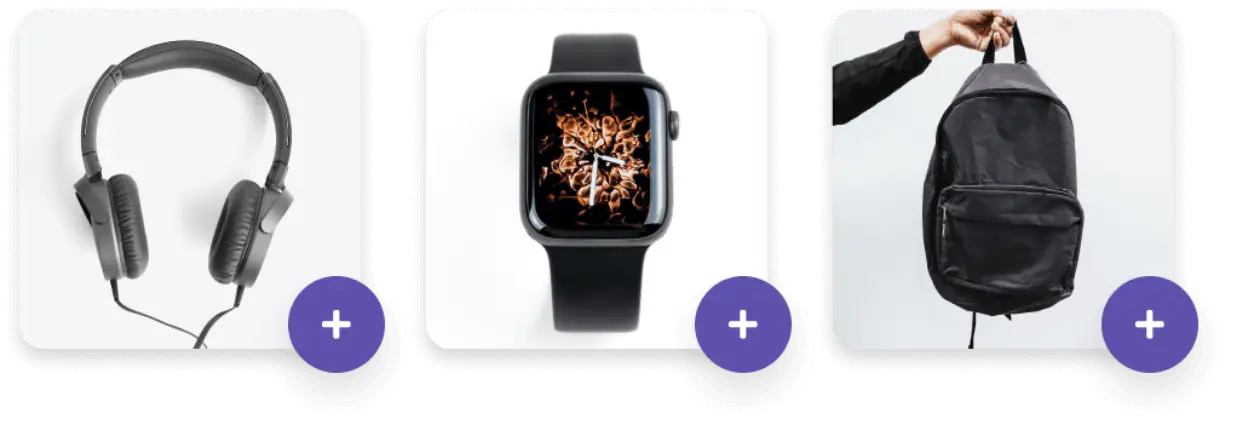
Easily add, duplicate, and display any number of items in your online auction.
Images, donor highlight, buy now price, retail price, open and close dates, and incremental bid minimums.
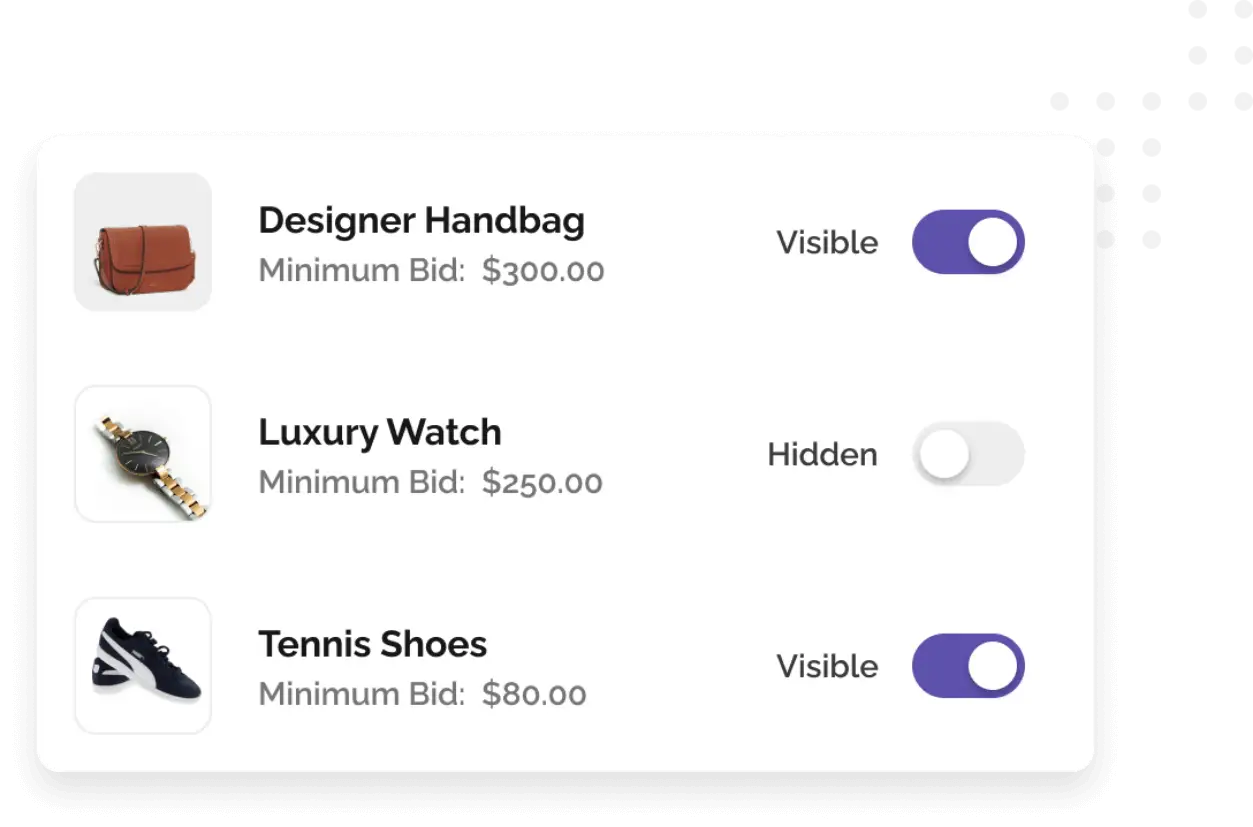
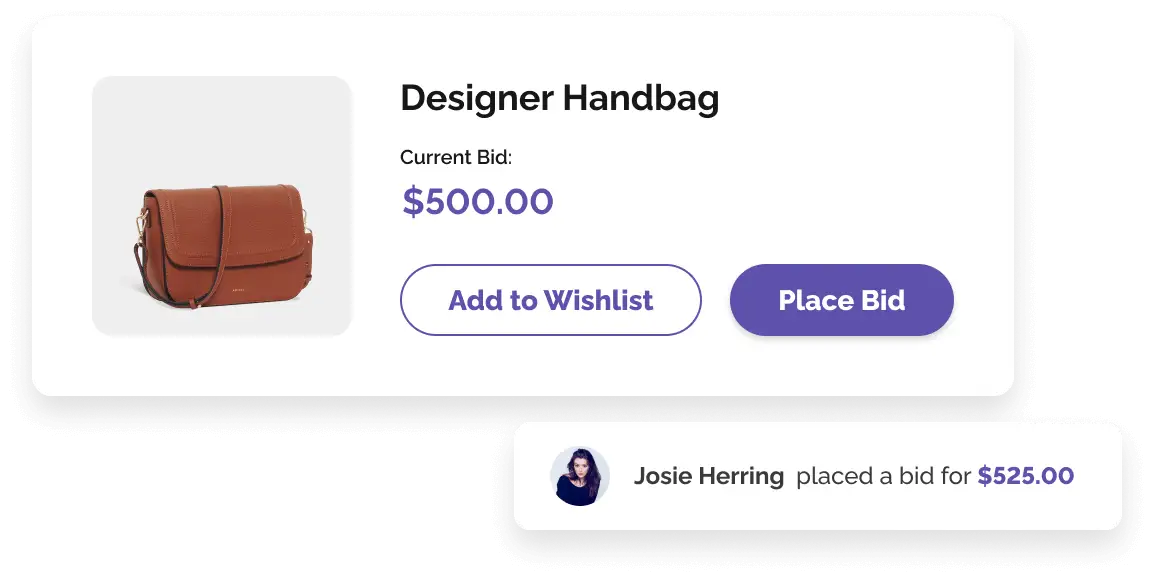
Encourage higher bids and automate bid management with our optimization features.
No more manually issuing each tax receipt.
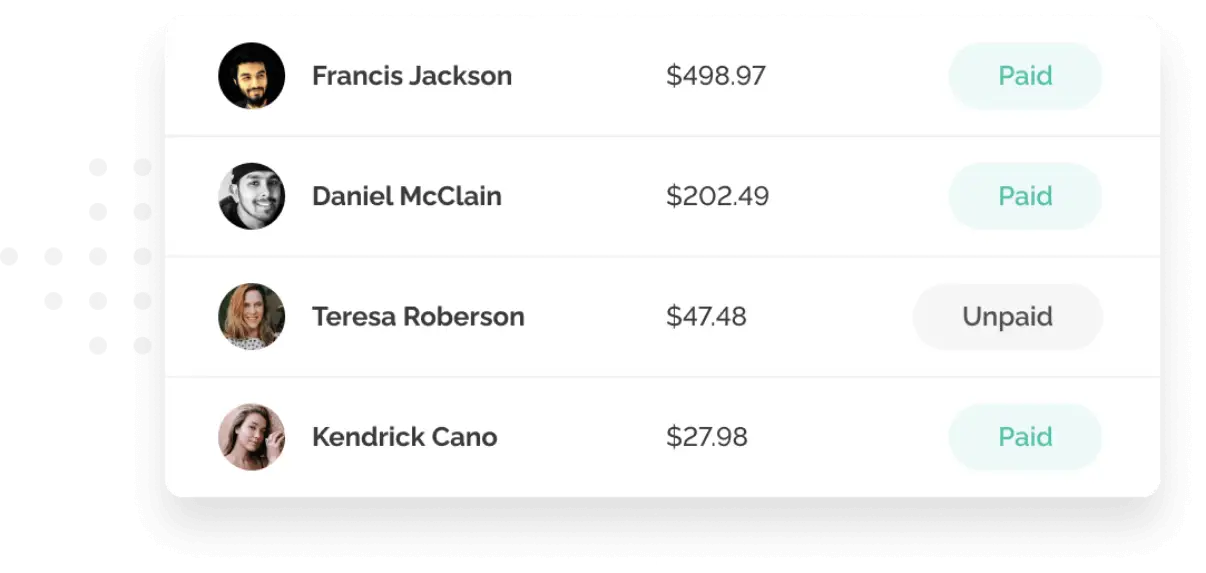
Here are some common questions the community is asking
Auction winners with pending transactions
When an auction is closed the winners will immediately receive an email notification of their win, with payment instructions. If the item is not paid for, the winner will receive an email notification once a week until the payment is made.
Automatic bidding is a great way to encourage higher bids.
When a person is placing a bid, they will have an option to set up automatic bidding.
What is automatic bidding?
Automatic bidding allows the system to place bids on your behalf up to a specified amount.
Once set, every time the user is outbid the system will trigger another bid up to the Maximum Automatic Bid value.
Adding a Buy Now price to an Auction Item is optional.
If a Buy Now price is added, auction bidders will have the option to purchase the item at this price. The bidder using the Buy Now option is required to purchase the item via credit card immediately.
Once purchased, the auction item will close. Other bidders of the item will receive an email notification informing them of the purchase.
Kambeo allows auction organizers to set Shipping and/or Pick-Up options.
If both options are added to an auction item, the Winner will choose between them at checkout.
Shipping
Shipping can be added in the Shipping section of the Auction Item creation and edit modal.
Shipping can be set for $0 or a paid amount, which will be added to the purchase at checkout.
Pick-Up
Pick-Up options can be added in the Pick-Up section of the Auction Item creation and edit modal.
Auction Items can have multiple pick-up locations. Purchasers will select the pick-up location from a dropdown list at checkout.
You can add as many items as you want to your online auction.
Yes. Kambeo allows you the ability to automatically issue tax receipts.
Kambeo has two different pricing options. You can learn more about our pricing here.